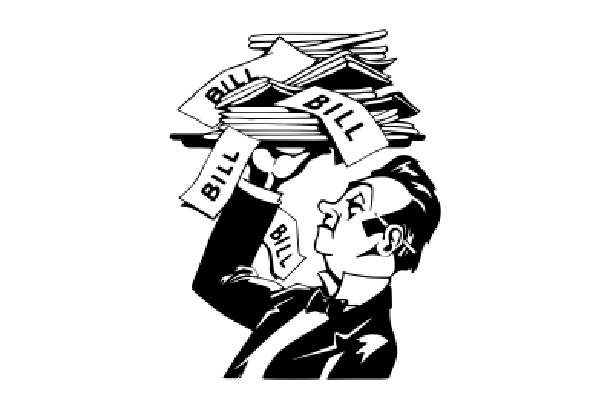Effective Cost Management Strategies for AWS Cloud
As businesses continue to embrace cloud computing, managing costs on platforms like Amazon Web Services (AWS) has become a critical concern. AWS offers a wide range of services and pricing options, which can make it challenging to optimize costs effectively. In this article, we will explore several strategies to help you lower your AWS bill and ensure that you are getting the most value from your cloud investment.
1. Right-sizing EC2 and RDS Instances
One of the most effective ways to reduce costs on AWS is to ensure that you are using the right size instances for your workloads. Overprovisioning instances can lead to unnecessary expenses, while underprovisioning can result in performance issues. To optimize your EC2 and RDS instances:
- Monitor your instance utilization using AWS CloudWatch or third-party tools
- Identify instances that are consistently underutilized or overutilized
- Adjust instance sizes based on your workload requirements
- Consider using AWS Instance Scheduler to automatically start and stop instances based on predefined schedules
- Combine right-sizing with autoscaling groups and spot pricing (below) to dynamically provision the right amount of compute resources at the lowest price
2. Right-sizing EBS Volumes
Elastic Block Store (EBS) volumes are used to store data for EC2 instances. To optimize EBS costs:
- Monitor EBS volume usage and identify volumes with low utilization
- Resize EBS volumes to match your storage requirements
- Use EBS Snapshots to create backups and reduce storage costs
- Consider using EBS Lifecycle Manager to automate snapshot creation and deletion
3. Auto Scaling Groups
Auto Scaling Groups allow you to automatically adjust the number of EC2 instances based on demand. This ensures that you have the right number of instances running at any given time, reducing costs during periods of low demand. To implement Auto Scaling Groups:
- Define scaling policies based on metrics like CPU utilization or network traffic
- Set minimum and maximum instance limits to prevent over or underprovisioning
- Use AWS Auto Scaling to manage scaling across multiple services, such as EC2, ECS, and DynamoDB
4. EC2 Spot Pricing
EC2 Spot Instances allow you to bid on spare compute capacity at a significantly lower price compared to On-Demand instances. To take advantage of Spot Pricing:
- Identify workloads that are flexible and can tolerate interruptions
- Set a maximum bid price that aligns with your budget
- Use AWS Spot Fleet to manage a collection of Spot Instances and On-Demand Instances
- Implement a resilient architecture that can handle Spot Instance interruptions
5. EC2 and Compute Savings Plans
AWS offers Savings Plans for compute services, which provide a flexible pricing model that offers significant discounts compared to On-Demand pricing. To benefit from Savings Plans:
- Analyze your compute usage patterns and commit to a consistent amount of usage over a 1 or 3-year term
- Choose between EC2 Instance Savings Plans (for a specific instance family in a region) or Compute Savings Plans (for broader compute usage across services)
- Monitor and adjust your Savings Plans to ensure optimal utilization
6. AWS Fargate
AWS Fargate is a serverless compute engine for containers that eliminates the need to manage underlying infrastructure. With Fargate, you only pay for the resources your containers consume. To optimize Fargate costs:
- Right-size your container definitions based on your application requirements
- Use AWS Auto Scaling to adjust the number of Fargate tasks based on demand
- Implement appropriate task-level and container-level resource limits
7. AWS Lambda
AWS Lambda is a serverless compute service that allows you to run code without provisioning or managing servers. With Lambda, you only pay for the compute time your code consumes. To optimize Lambda costs:
- Minimize function execution time by optimizing your code and dependencies
- Choose the appropriate memory allocation for your functions
- Use AWS Step Functions to orchestrate Lambda functions and handle error conditions
- Implement an efficient caching strategy to reduce Lambda invocations
8. S3 and Intelligent Tiering
Amazon S3 is a scalable object storage service that offers different storage classes based on data access patterns. To optimize S3 costs:
- Use S3 Lifecycle policies to automatically transition objects between storage classes based on predefined rules
- Implement S3 Intelligent Tiering, which automatically moves objects between two access tiers based on changing access patterns
- Use S3 Glacier and S3 Glacier Deep Archive for long-term data archival and retrieval
Conclusion
Cost management on AWS requires a proactive approach and continuous monitoring. By implementing the strategies outlined in this article, you can significantly reduce your AWS bill while still maintaining optimal performance and scalability. Remember to regularly review your AWS usage, identify cost-saving opportunities, and adapt your strategies as your workloads evolve.

Cost Optimization
Lillibolero can analyze your account and make suggestion on where you can save money on your AWS bill. We have done this for many customers and in some cases saved more than 80% of their monthly AWS bill.
Book now!